Auto-integration allows you to automatically associate extensions with antidetect profiles via API .
Auto-integration with AdsPower anti-detects has already been implemented, Octo Browser, Dolphin Anty, GoLogin и Undetectable .
In order to perform auto-integration, you need to perform a simple set of actions:
1. Close all antidetect profiles with extensions
2. In your Scenum personal account, select all the extensions to be integrated and click the button “Select all integrable extensions in your Scenum account and click the button”
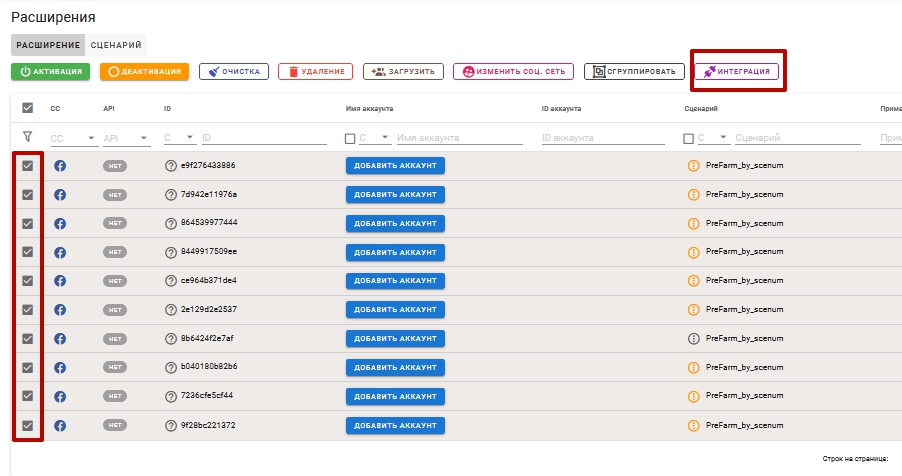
3. In the menu that appears, select antidetect designation (for example AP) and IP address of the device, where is antidetect located. Also indicate port, where is antidetect located. (where is antidetect located! where is antidetect located. where is antidetect located. Opening instructions can be found in the corresponding section.). Come up with a name for the integration(Configuration Template field) and press Save as templaten.
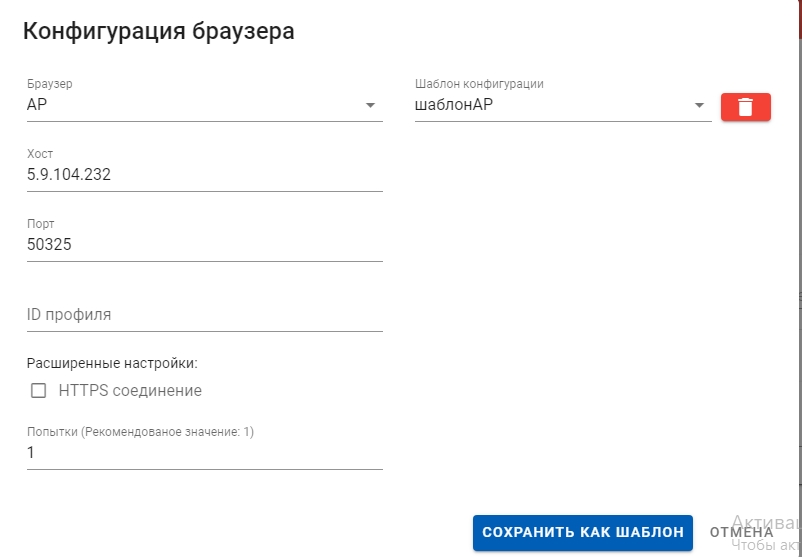
4. Opening instructions can be found in the corresponding section..
5. After the end of the integration status change, you it is necessary to open all integrated antidetect profiles and at the time of opening, the profile ID will be transferred to the service settings.
6. When all profiles will have a green light, When all profiles will have a green light (When all profiles will have a green light)
Recent Comments