To connect to the Undetectable API, you need to perform several manipulations on your router and computer. Namely, forward the port on the router and open the port on the computer. Let's go in order.
- Port forwarding on Router (if you have air force, then go to step 2)
The simplest thing is to look at your router model and in the search engine find a complete instruction "how to forward ports in your router model". We need to forward 25325 port. It is this port that is used to work with the Undetectable API
- We go into the router (usually http://ип router address , login pass by default admin admin
- Looking for the Forwarding menu , there we click to add a rule (Add rule)
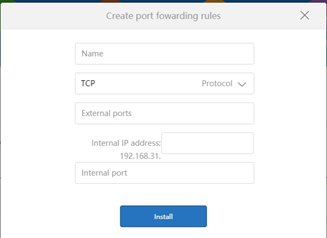
- We indicate any name, TCP protocol, Ports 25325 and indicate the internal address of the computer (it is the internal 192.168.x.x.)
- This completes the router setup..
2. Now we need to open a port on the computer.
1. Go to command line mode (called from the execute menu - with the cmd command)
2. After entering cmd mode, type powershell there
3. Next, enter such a script without changing anything in it:
New-NetFirewallRule -Name Allow25325 -DisplayName 'Allow 25325' -Enabled True -Direction Inbound -Protocol TCP -Action Allow -Profile ANY -LocalPort 25325 -RemoteAddress 157.230.22.188
A similar inscription should appear:
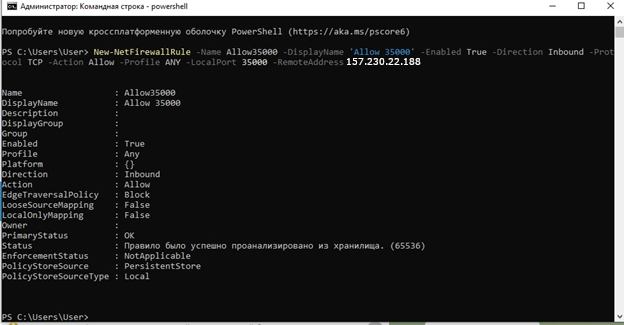
This completes the port forwarding configuration..
IMPORTANT! You must have a permanent un address. You may need to order this option from your ISP.
Configuring the Undetectable API
In each line of the extension, fill in the configuration for a specific profile, where:
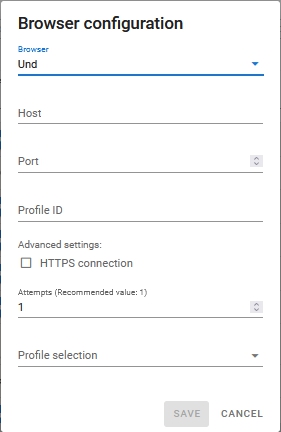
Host is your external SP address (it can be viewed on the website 2ip.ru)
The profile id is the id of the Undetectable profile.
At the moment, users of the Undetectable antidetect can look up the profile ID directly or use auto-integration.
After that, your profiles will start and close automatically when you run the script.
Recent Comments