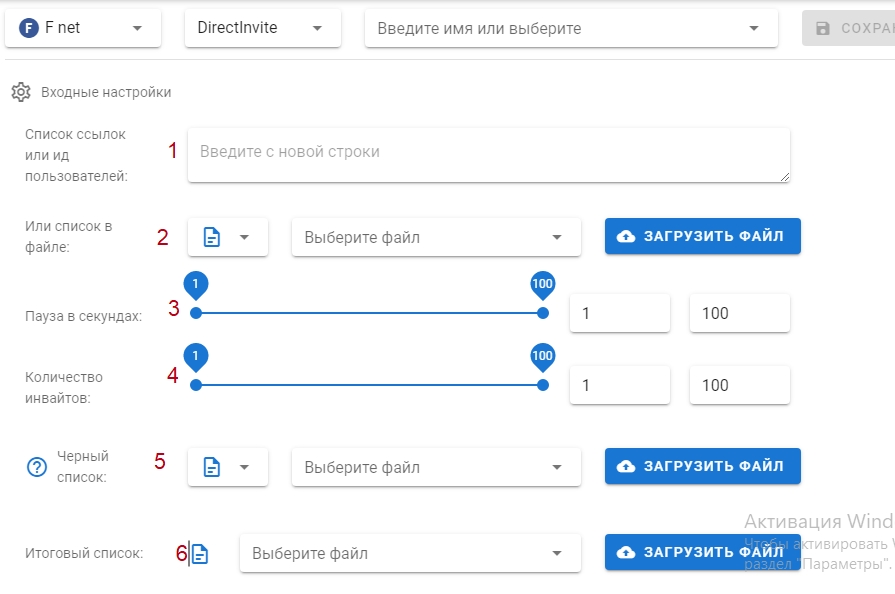
DirectInvite action allows you to automatically send friend requests to specific users. You just provide links to these users and settings and they are sent.
Consider the settings:
1 – User profile links field. In this field you can register as direct links to users, so their id and usernames. Data from this field will be taken randomly without deletion.
For example, this is convenient if you need to reconnect your accounts with each other.
2 – File upload field with user profiles. In this field you can upload a file with user data (File upload field with user profiles) and requests will be sent in turn with deletion to these users.
3 – pause in seconds. You can specify a range of pause values between orders.. For example, when specifying 10-30 applications will be sent with random pauses from 10 to 30 seconds
4 – and requests will be sent in turn with deletion to these users. You can specify the range of the number of sent orders in this action.
5 – black list and requests will be sent in turn with deletion to these users. Each user, when sending him an application, will be sent to the black list.
The same blacklist can be used for multiple accounts, then their friends won't cross.
6 – final list – output report on sent requests
Recent Comments