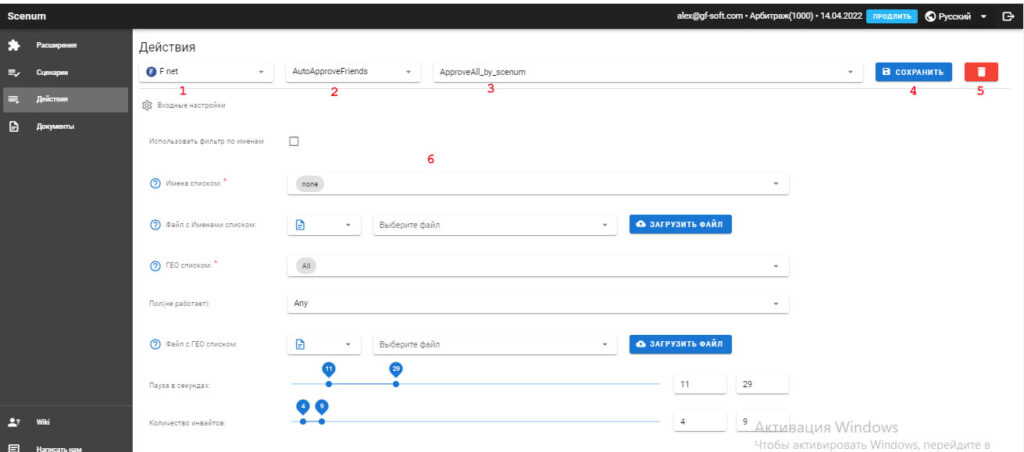
In the Actions section, you can create your own actions from the existing functions. Ie. there is, for example, the function of joining Facebook groups, you choose it from functions. You have fields for customization displayed, what groups to join, how many introductions, what pauses, etc.. After filling out, you save your settings for this function and you have a ready-made action, which you can use in your script.
Now let's go through the blocks of the Actions section in more detail.
1 - social network action switch. Here you can choose a social network from the available. When choosing a particular network, you can form an action only from the functions intended for this social network.
2 – function selection list. Each social network will have its own set of available functions..
3 - list of action names. After creating or changing an action, you can enter the name of this action. Also in this list you can select one of your previously created actions. This field supports letter-by-letter selection of possible actions.
4 - button for saving changes. After creating or modifying an activity, you can save the changes, by clicking this button.
5 - action delete button. By selecting an action in the action list (field 3), you can click on this button to delete the action.
6 – action parameter setting area. In this area, you can configure the parameters of the current action or change the parameters of a previously created action..