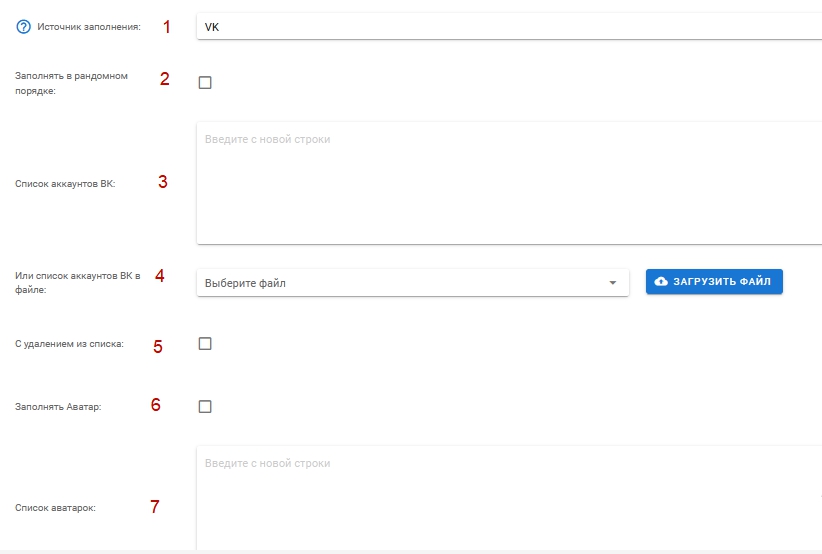
The AutoFill action allows you to fill your account with information from your Vkontakte profile or arbitrary data and images.
You can set an avatar, carpet, Photo, geo, was, hobbies and marital status. All this can be done in any order or in turn.. Also, you can fill in only part of the information..
Settings:
1 – Fill Source Selector (it can take the value VK or File or Archive
VK – when this value is selected, the action will take id from the field (3) or from file (4) , go to VK and collect information from the profile with this id and install it in your profile depending on the fields.
File – when this value is selected, the action will take all information from the files specified in the corresponding fields or files
Archive –
In this mode, the action takes images of donors like vk_4637643478 from the github directory specified in the Or list of VK accounts in file/cloud field
When filling an account from an image, the action renames the vk_4637643478 directory to vk_4637643478_used
If the reuse checkbox is checked, then when taking the image, _used is not taken into account
2 – Random fill checkbox. When checking the box, all fields will always be filled in random order.
3 – List of VK accounts. If in paragraph (1) VK operating mode selected, then in this field you need to specify a list of account profile IDs and they will be taken from this list randomly.
4 – VK accounts file. If in paragraph (1) VK operating mode selected, then in this field you need to specify a file with a list of account profile IDs and they will be taken from this list sequentially.
5 – Checkbox for deleting a line from a file. If this checkbox is checked, then the line with the ID from the file (4) will take with the removal.
6 – Avatar fill checkbox. If this checkbox is checked, then the account avatar will be filled, taking into account the item (1)
7 – List of images for avatar. If in paragraph (1) File operating mode is selected, then in this field you need to specify a list of paths to images for avatars and they will be taken from this list randomly.
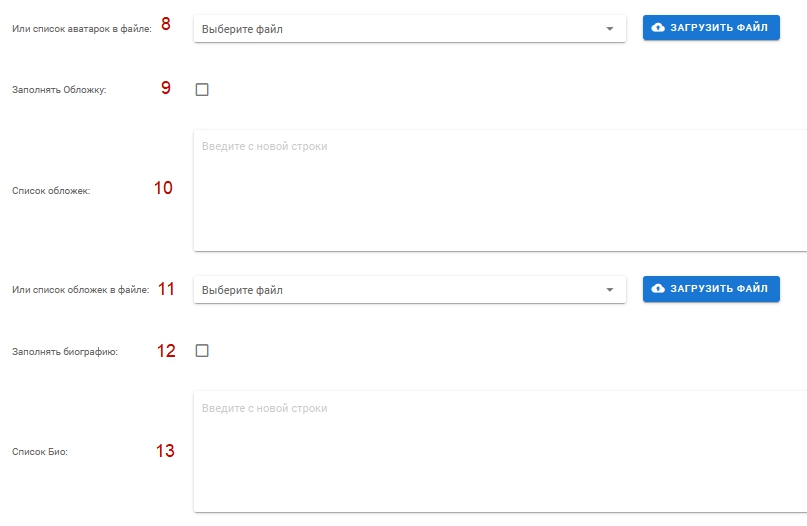
8 – File with a list of paths to pictures for avatars. If in paragraph (1) File operating mode is selected, then in this field you need to specify a file with a list of paths to pictures for avatars and they will be taken from this list sequentially with deletion.
9 – Carpet fill checkbox. If this checkbox is checked, then the account carpet will be filled taking into account the item (1)
10 – List of images for carpet. If in paragraph (1) File operating mode is selected, then in this field you need to specify a list of paths to images for carpets and they will be taken from this list randomly.
11 – File with a list of paths to pictures for carpets. If in paragraph (1) File operating mode is selected, then in this field you need to specify a file with a list of paths to pictures for carpets and they will be taken from this list sequentially with deletion.
12 – BIO fill checkbox. If this checkbox is checked, then the BIO of the account will be filled without taking into account the item (1)
13 – List of texts for BIO. If in paragraph (1) VK or File operating mode is selected, then in this field you need to specify the texts for the BIO and they will be taken from this list at random. Has an extended spintax format {Ukraine|Russia} my home
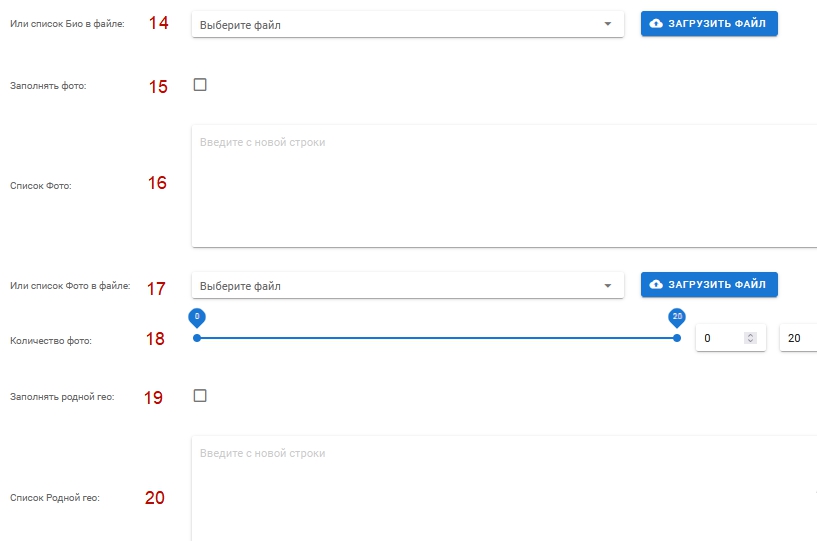
14 – File with a list of texts for BIO. If in paragraph (1) VK or File operating mode is selected, then in this field you need to specify a file with a list of texts for BIO and they will be taken from this list sequentially with deletion. Has an extended spintax format {Ukraine|Russia} my home
15 – Photo fill checkbox. If this checkbox is checked, then the photo of the account will be filled, taking into account the item (1)
16 – List of images for for photo section. If in paragraph (1) File operating mode is selected, then in this field you need to specify a list of paths to images for the photo section and they will be taken from this list randomly.
17 – File with a list of paths to pictures for the photo section. If in paragraph (1) File operating mode is selected, then in this field you need to specify a file with a list of paths to pictures for the photo section and they will be taken from this list sequentially with deletion.
18 – Setting the number of photos. You can choose a range, within which a number of pictures will be uploaded to the photo section
19 – Checkbox for filling in native GEO. If this checkbox is checked, then the native GEO of the account will be filled, taking into account the item (1)
20 – List of place names to fill in the native GEO. If in paragraph (1) File operating mode is selected, then in this field you need to specify the names of places (as it is written in fb) and they will be taken from this list at random. Has an extended spintax format {Ukrainа|Russia}
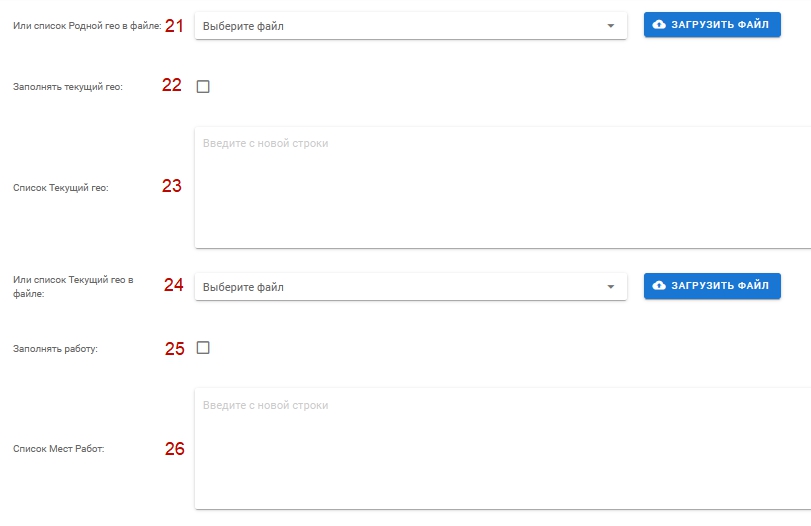
21 – Place names file to fill in native GEO. If in paragraph (1) File operating mode is selected, then in this field you need to specify the names of the places to fill in the native GEO and they will be taken from this list randomly.
22 – Checkbox for filling the current GEO. If this checkbox is checked, then the current GEO of the account will be filled, taking into account the item (1)
23 – List of place names to fill in the current GEO. If in paragraph (1) File operating mode is selected, then in this field you need to specify the names of places (as it is written in fb) and they will be taken from this list at random. Has an extended spintax format {Ukraine|Russia}
24 – Place names file to fill in the current GEO. If in paragraph (1) File operating mode is selected, then in this field you need to specify the names of places to fill in the current GEO and they will be taken from this list randomly.
25 – Work place fill checkbox. If this checkbox is checked, then the work of the account will be filled, taking into account the item (1)
26 – List of Places of Work. If in paragraph (1) VK or File operating mode is selected, then in this field you need to specify the names of the places of work and they will be taken from this list at random. Has an extended spintax format {Ukraine|Russia} my home
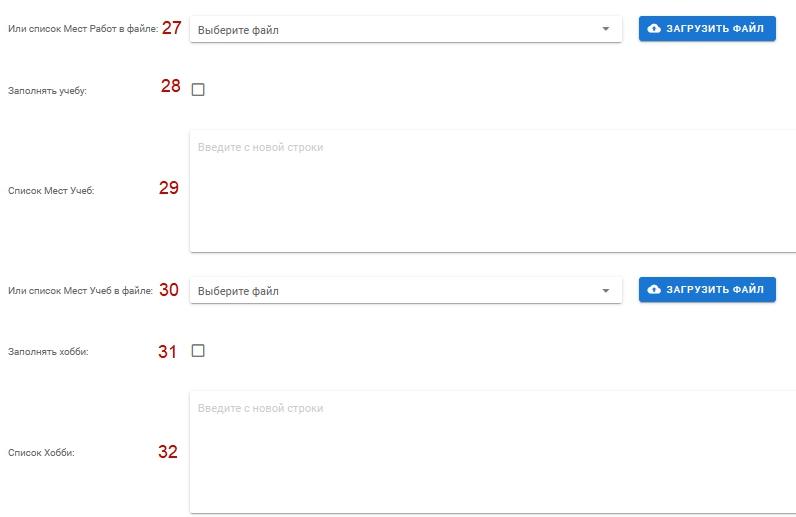
27 – File with a list of names of places of work. If in paragraph (1) VK or File operating mode is selected, then in this field you need to specify a file with a list of names of places of work and they will be taken from this list sequentially with deletion. Has an extended spintax format {Ukraine|Russia} my home
28 – Checkbox for filling the place of study. If this checkbox is checked, then the Study account will be filled, taking into account the item (1)
29 – List of Names of Places of Study. If in paragraph (1) VK or File operating mode is selected, then in this field you need to specify the names of the places of study and they will be taken from this list at random. Has an extended spintax format {Ukraine|Russia} my home
30 – File with a list of names of places of study. If in paragraph (1) VK or File operating mode is selected, then in this field you need to specify a file with a list of names of places of study and they will be taken from this list sequentially with deletion. Has an extended spintax format {Ukraine|Russia} my home
31 – Hobby fill checkbox. If this checkbox is checked, then the Hobby account will be filled without taking into account the item (1)
32 – List of texts for Hobbies. If in paragraph (1) VK or File operating mode is selected, then in this field you need to specify the texts for the Hobby and they will be taken from this list at random. Has a spintax format {Ballet|Chess}
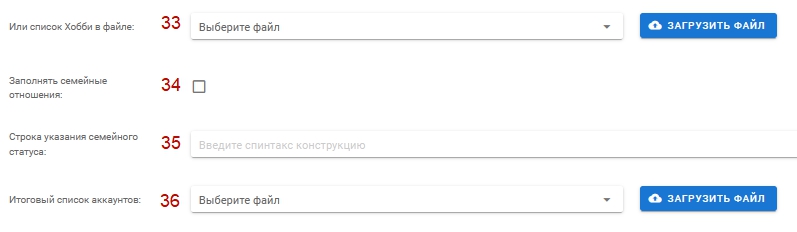
33 – Hobby List File. If in paragraph (1) VK or File operating mode is selected, then in this field you need to specify a file with a list of texts for Hobbies and they will be taken from this list sequentially with deletion. Has a spintax format {Ballet|Chess}
34 – Checkbox for filling in the status of Family relations. If this checkbox is checked, then the status of Family relations of the account will be filled without taking into account the item (1)
35 – Line for filling in the status of Family relations. Has a spintax format {Single|Married}
36 – Final file. If you specify the file here, then the results of filling the profiles will be recorded.
Recent Comments