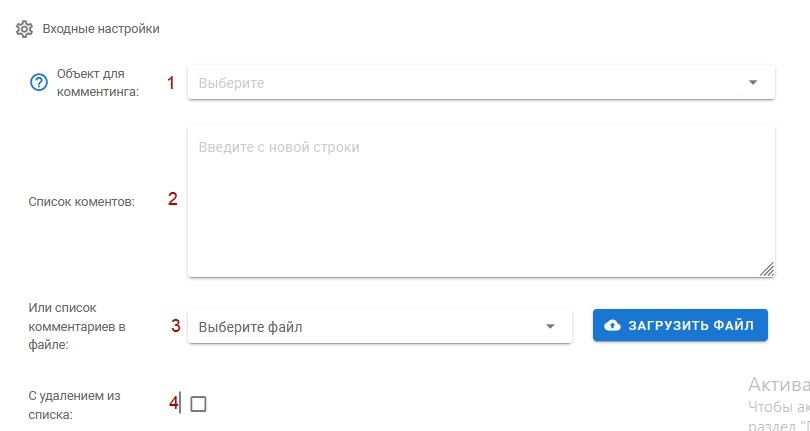
The comment action allows you to leave comments on objects. Using existing settings, you can implement the most complex commenting scenarios.
Let's take a look at the settings for this action.:
1 – object to comment. You can choose from 4 options:
Post – when choosing this option, commenting will occur in the specified posts
Group – when this option is selected, commenting will occur in the posts of the specified groups
Fans – when this option is selected, commenting will occur in the posts of the specified fan pages
Feed – when you select this option, commenting will occur in the posts of your feed
2 – list of comments. Comments field. Comments for commenting will be taken from it.. The field supports spintax.
Note: rows will not be deleted from this field each time the action is repeated. The lines will be taken in random order each time.
3 – field for loading comments from a file.
Note: if you specified a file with objects, then the lines from it will be taken sequentially.
Data format for fields (2,3)
Comments can be of this type:
Nice post
Good {fast|text|opus|syllable}
4 – switch to remove comments from file. If it's on, then taken comments from the file (4) will be deleted.

5 – field for comment objects (group / fp / post). In this field you can enter a single value for a group / fp or post.
6 – field for loading object file (group / fp / post).
Note: if you specified a file with objects, then the lines from it will be taken sequentially
Data format for fields (2,3)
Posts can be of this type:
https://www.faceb00k.com/groups/3615613478465323/posts/4901230619903596
or
3615613478465323_4901230619903596
Groups can be of this type:
https://www.faceb00k.com/groups/3615613478465323
or
3615613478465323
7 – switch to remove objects from file. If it's on, then taken comments from the file (6) will be deleted.
9 - pause in seconds. You can specify a range of values for the pause between setting comments. For example, when specifying 10-30 comments will be placed with random pauses from 10 to 30 seconds
9 - number of comments. You can specify a range for the number of comments in a given action.
10 – black list. In the post commenting mode, you can use the blacklist to prevent the posting of comments from one account of several comments to the same post. If you do not specify a file in this field, then this option will not work.
11 – final list. When specifying a file in this field, lines with summary information will be collected in it (comment date, post id, comment text)