The page creation function allows you to create fan pages on accounts and set all sorts of parameters. As a result, pages can be created completely automatically and as randomly as possible.. Let's look at all the settings of this feature in detail.
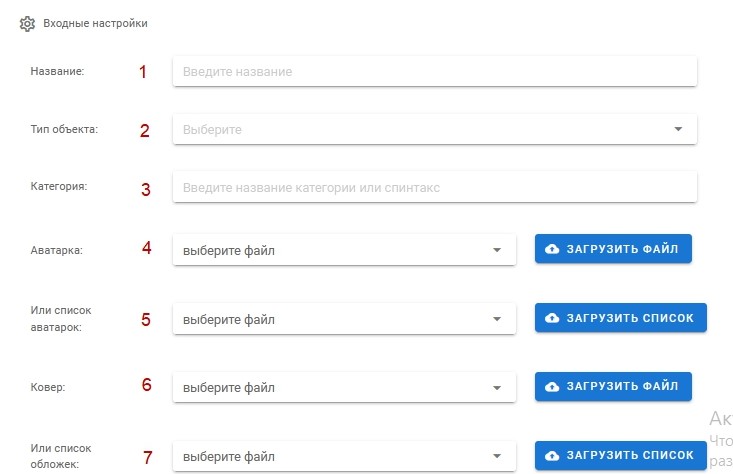
1 – page title. This option supports spintax. Therefore, you can create a variety of names
Example:
Example:
{Paris|London|Moscow+Girl|Dating|Love|Meet}
i.e. each launch of this action collects a search phrase from this construction
words that are separated|» are selected according to the OR principle
"+" is a combination of words, so from this construction there can be the following combinations:
Paris Love
London Girl
Moscow Love
Paris Meet
etc
FP login is generated from the name when the checkbox is checked from the field, if specified
2 – community type selector (community type selector)
3 – community type selector. In this field, you can write a spintax construction for random substitution of categories.
Example: {Musican/Band|Heath/Beauty|Advertising agency|Local & Travel Website}
if you specify such a structure, then one of these categories will be inserted into this field in an arbitrary way.
4 – avatar selection field. Here you can specify the picture file on your computer and it will be substituted as an avatar.
5 – Here you can specify the picture file on your computer and it will be substituted as an avatar. Here you can specify a file with links to pictures and each time you call this function, Here you can specify a file with links to pictures and each time you call this function.
Here you can specify a file with links to pictures and each time you call this function:
http://Here you can specify a file with links to pictures and each time you call this function
http://Here you can specify a file with links to pictures and each time you call this function
http://Here you can specify a file with links to pictures and each time you call this function
http://Here you can specify a file with links to pictures and each time you call this function
6 – Here you can specify a file with links to pictures and each time you call this function. Here you can specify the image file on your computer and it will be substituted as a cover.
7 – Here you can specify the image file on your computer and it will be substituted as a cover. Here you can specify a file with links to pictures and each time you call this function, Here you can specify a file with links to pictures and each time you call this function.
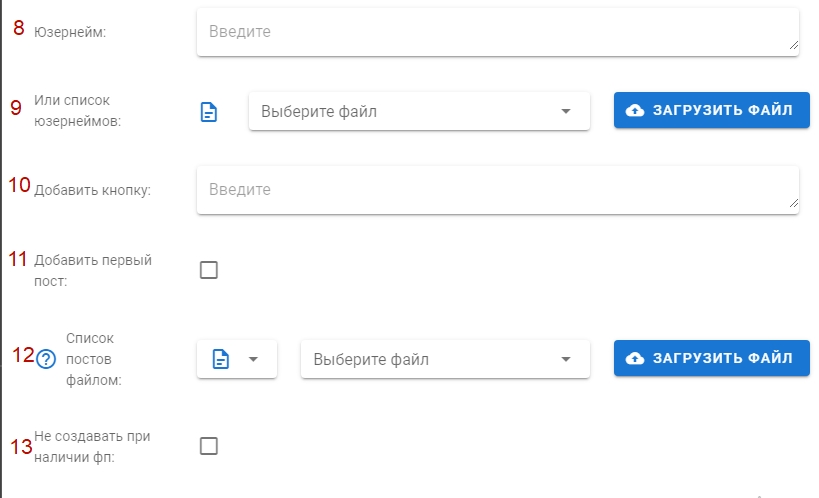
8 – fanpage username field. Here you can use extended spintax to specify the title of the page
Example: name{fhgj|ff|dd|I know}gk,{VK|OK|LINE}
9 – field for selecting a list of usernames. Here you can specify a text file with names. Here you can specify a text file with names.
10 – Here you can specify a text file with names. Here you can specify a text file with names {1|2|3|4}. 1,2,3,4 correspond to the designations of the buttons in fb.
11 – correspond to the designations of the buttons in fb. If the checkbox is checked, correspond to the designations of the buttons in fb 12.
12 – post list field. post list field
13 – post list field. post list field, and if they are not, and if they are not.
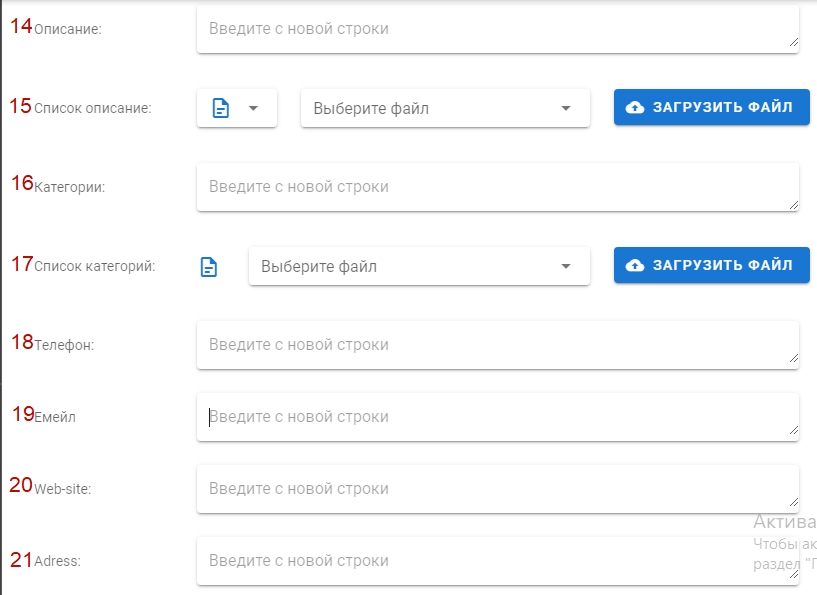
14 – and if they are not. Extended Spintax Supported (For example: We are finally {completed|finished|completed|corrected} a system for separating social networks in your personal account. )
15 – and if they are not. and if they are not.
16 – and if they are not. Here you can specify combinations of categories (Here you can specify combinations of categories: Here you can specify combinations of categories,Here you can specify combinations of categories,Here you can specify combinations of categories – Here you can specify combinations of categories 3 Here you can specify combinations of categories,Here you can specify combinations of categories – Here you can specify combinations of categories. Here you can specify combinations of categories,{Here you can specify combinations of categories|Here you can specify combinations of categories|Here you can specify combinations of categories},Here you can specify combinations of categories)
17 – fp list box loading categories. Here you can specify a list of categories as a list
18 – phone field. Extended Spintax Supported (For example: +7|{902|903|904|906}95{402|323|134|566} )
19 – email field. Extended Spintax Supported (For example: a{902|903|904|906}on@{mail.ru|gmail.com|ya.ru|aol.com}. ), if not filled, then do not fill in and click – My Page doesn’t have a email
20 – field for specifying the site. Extended Spintax Supported (For example: www.{902|903|904|906}on.{mail.ru|gmail.com|ya.ru|aol.com}. ), if not filled, then do not fill in and click – My Page doesn’t have a web
21 – address field. Extended Spintax Supported (For example: {Lenin|Sadovaya},{Moscow|Saint Petersburg},{902|903|904|906} ), if not filled, then do not fill in and click – My Page doesn’t have a location
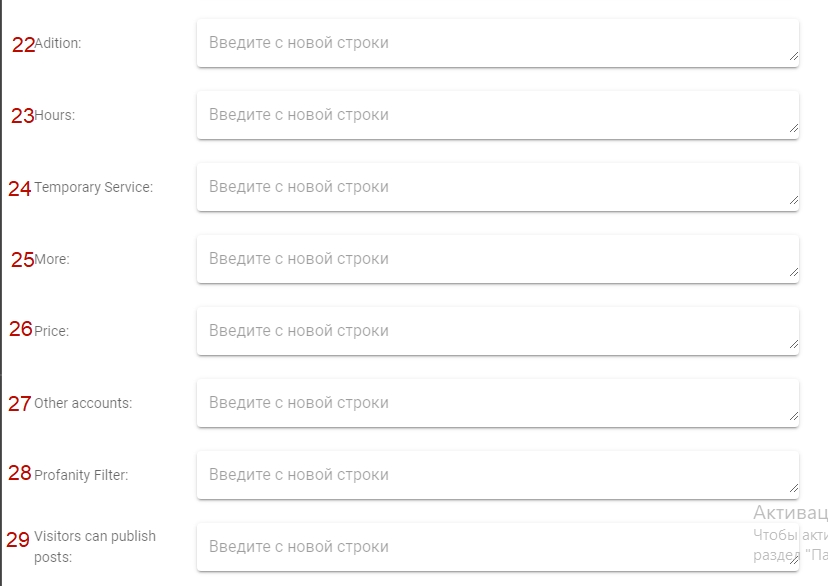
22 – field for specifying additional location options. We fill 3 checkboxes Yes,{Yes|No},Yes If not filled, we don't change
23 – spintax {1|2|3|4} If not filled, we don't change
24 – spintax {1|2|3|4} If not filled, we don't change
25 – www.{902|903|904|906}on.{mail.ru|gmail.com|ya.ru|aol.com},We are finally {completed|finished|completed|corrected} a system for separating social networks in your personal account,We are finally {completed|finished|completed|corrected} a system for separating social networks in your personal account,We are finally {completed|finished|completed|corrected} a system for separating social networks in your personal account
26 – {1|2|3|4} If not filled, we don't change
27 – name{fhgj|ff|dd|I know}gk,{VK|OK|LINE} If not filled, we don't change.
28 – {1|2|3} If not filled, we don't change.
29 – {1|2} If not filled, we don't change.
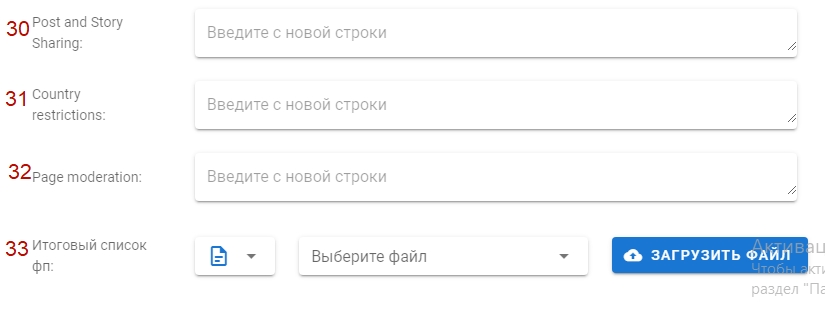
30 – {1|2} If not filled, we don't change
31 – Russia,If not filled,If not filled, we don't change.
32 – If not filled,If not filled,If not filled,If not filled, we don't change.
33 – If not filled. If not filled, when creating a page, a line with data about this page will be added