In our service, you can use third-party services in various activities, In our service, you can use third-party services in various activities, sms-activate.org, In our service, you can use third-party services in various activities. In our service, you can use third-party services in various activities, In our service, you can use third-party services in various activities, In our service, you can use third-party services in various activities. Previously, you had to change the settings of the credentials.json file located in the extension structure.
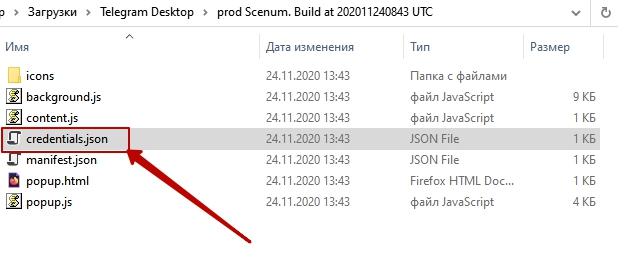
But now you can fill in all the access keys in a special form and you will receive an archive with a ready-made extension by mail..
And it's best to do all the settings at once, than to add later.
But now you can fill in all the access keys in a special form and you will receive an archive with a ready-made extension by mail. But now you can fill in all the access keys in a special form and you will receive an archive with a ready-made extension by mail.
Below are all the parameters and methods for obtaining the necessary access keys:
- Automatic authorization in extensions.
Below are all the parameters and methods for obtaining the necessary access keys Below are all the parameters and methods for obtaining the necessary access keys. In the future, when using the authorization in the extension will be performed automatically.Username - [email protected]
Password - dhjdfh22fjkd
2. Below are all the parameters and methods for obtaining the necessary access keys
For the smooth operation of some actions, you must specify the api key from the https service://For the smooth operation of some actions, you must specify the api key from the https service For the smooth operation of some actions, you must specify the api key from the https service.
Api key anti-captcha.com - jhhfjhgjgh744jkrj28344jke
3. Setting the interval for clearing the cache and closing browser tabs.
The browser cache can be cleared in two ways – performing an action ClearCache or by setting a timer in this setting.
The interval is set in seconds. After this time, the cache will be cleared.
“cacheFlushInterval”: 22400,
You can also configure the closing of extra tabs when opening a profile.
“removeTabs”: false
4. Automatic reboot of mobile proxy upon authorization.
For many, who works with mobile proxies, it is important to change the IP address during mass authorization of accounts. For this, this setting was introduced, which allows you to reboot a proxy by reference, thereby changing its IP address. Enter the reboot link here and everything will work. You can also set a pause after a reboot, if the proxy reboot takes a longer time, how 10-15 seconds"proxy": {
"proxyReboot": "https://ltespace.com/ch477462",
"proxyRebootPause": 0
},
5. Setting the output of information to the Telegram bot
To use this function, For the smooth operation of some actions, you must specify the api key from the https service.
- We create a bot telegram. Go to the bot @BotFather
create a bot step by step. We will need a bot name and a token - Find out the id of this bot. Go to the bot @username_to_id_bot and send it your login in @moyTg format. In response, he will give us our id.
- Go to our created bot and send the command / start
- We configure the extension by adding to We configure the extension by adding to
Telegram bot token - 1955124156:AAFQDsVQeY4444Y17Xt6XIF6ctDS4R_DI
chatId - 186444492
6. Setting up an API key for the sms-activate.ru service
If you plan to use the Registration function, then you will need to add the sms-activate.ru service key to this API file. You can get it by clicking on the link https://sms-activate.ru/ru/profile . Add this key as follows:
Api key sms-activate.org - jkdjgdghndgodfoijiofdjeirieoirioe
7. Setting up an API key for the onlinesim.ru service
If you plan to use the Registration function, We configure the extension by adding to. You can get it by clicking on the link https://We configure the extension by adding to . Add this key as follows:
Api key onlinesim.ru - fdfddffdfdhgjdflkdfldkjfir
8. Setting up the api key of the vak-sms.com service
If you plan to use the Registration function, We configure the extension by adding to. You can get it by clicking on the link https://We configure the extension by adding to . Add this key as follows:
Api key vak-sms.com - d45ddgf5gjdflkdfldkjfir
9. We configure the extension by adding to
To set up and get a Github token, you need to step by step create an account and copy the key. To set up and get a Github token, you need to step by step create an account and copy the key
If you wrote everything manually or in the form indicated the formation of only the credentials.json file, then it will be something like this:
{
"username": "[email protected]",
"password": "67655wMlzT",
"services": {
"anti-captcha.com": "hdgjhdfjdhksdjksdcj",
"vk.com": {
"appId": "46374746626737"
},
"browser": {
"cacheFlushInterval": 0,
"removeTabs": false
}
"proxy": {
"proxyReboot": "https://ltespace.com/ch477462",
"proxyRebootPause": 0
},
"telegram": {
"botToken": "5074265230:AAEyEMkXCYqDkKpciNX2XHs8RhFFoUj6RQ4",
"chatId": "401071458"
},
"sms-activate.org": {
"key": "dhjfhdjfhgjdflkdfldkjfir"
},
"onlinesim.ru": {
"key": "fdfddffdfdhgjdflkdfldkjfir"
},
"vak-sms.com": {
"key": "d45ddgf5gjdflkdfldkjfir"
}
}
}
so, you have written all the important settings in the credentials.json file and you can replace the file in the extension with it or load the new extension completely.
Recent Comments