1. To receive a token, open the profile menu.
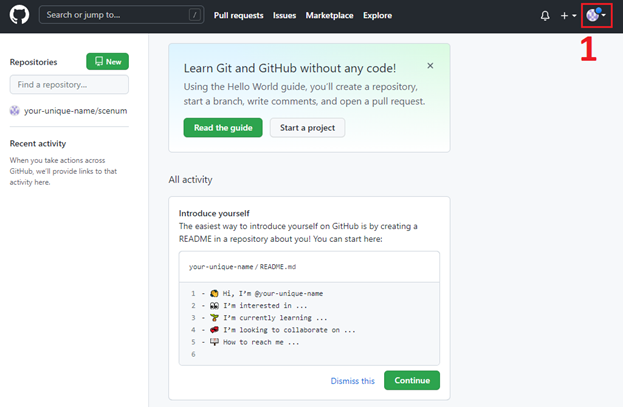
2. Select "Settings".
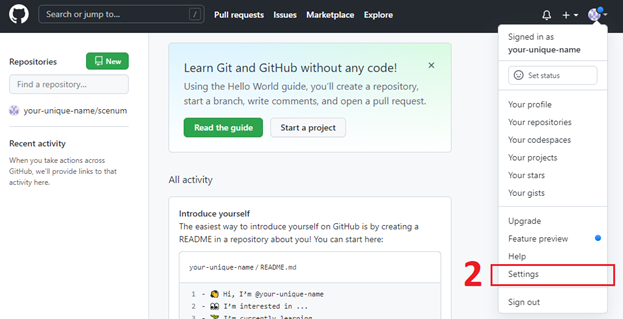
3. Go to "Developer settings".
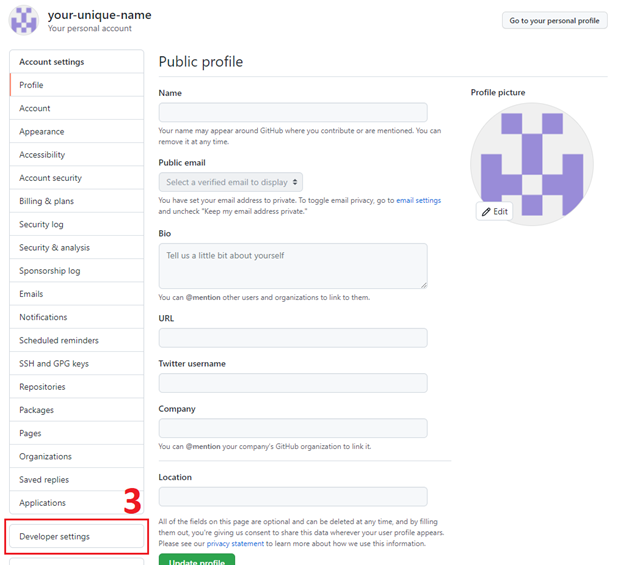
4. Select "Personal access tokens".
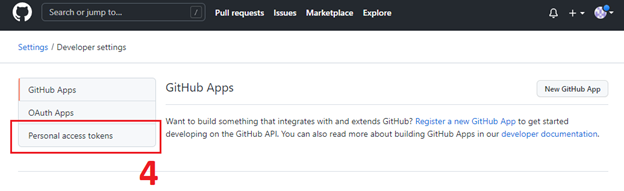
5. Click on the button "Generate new token".
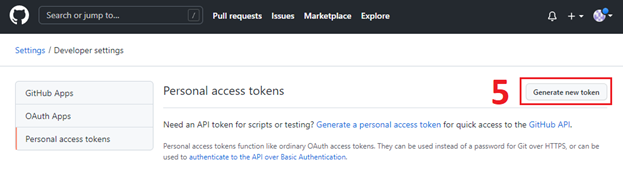
6. Enter your password and click "Confirm password".
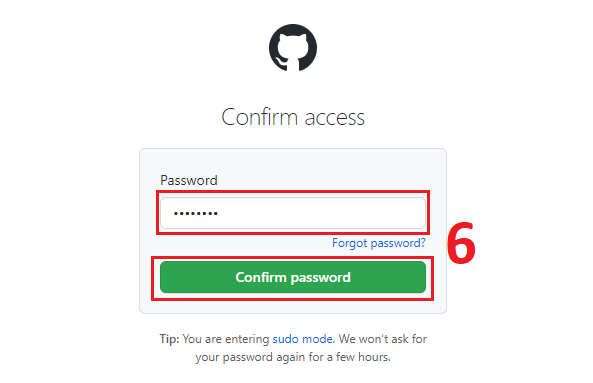
7. Add a note to the token.
8. Select token expiration date, suitable for your tasks. After this period, access to files for this token will be closed. To get an unlimited token, select "No expiration".
9. Check the box "repo".
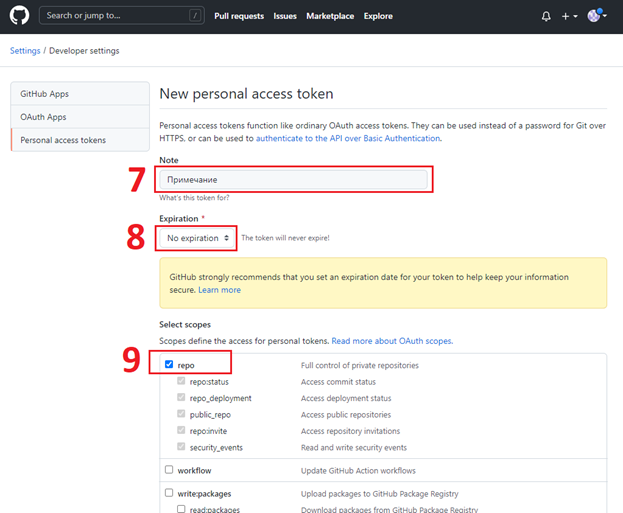
10. Click the "Generate token" button.
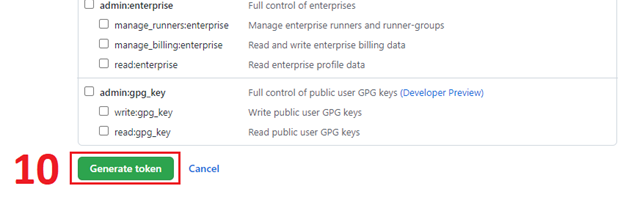
11. Copy the token to the clipboard. It will not be possible to see it again on GitHub.!
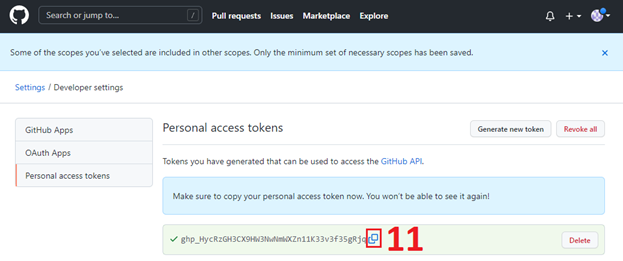
12. Find a way to expansion in antidetect, open the credentials.json file and save the token in the file according to the template.
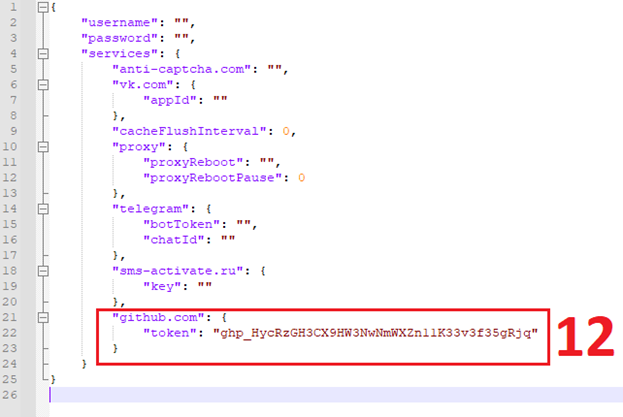
"github.com": {
"token": "ghp_Hyfjdkfjksjkdjkfjgkjht8d8ghih34jkgjre48"
}Or immediately follow the link to generate a new extension https://scenum.io/get-zip/, fill in the corresponding field, select credentials.json at the bottom and a new credentials.json file with the token already registered will come to your mail. Save this file, find a way to expand, and replace the old credentials.json with the new one. And if you have an AdsPower antidetect browser, we suggest using our manual – How about 10 minutes to edit all extensions in AdsPower.
Authorization and use of github as a conductor
1. Go to the settings of your personal account in Scenum.
2. Authorize your Github account in your personal account.
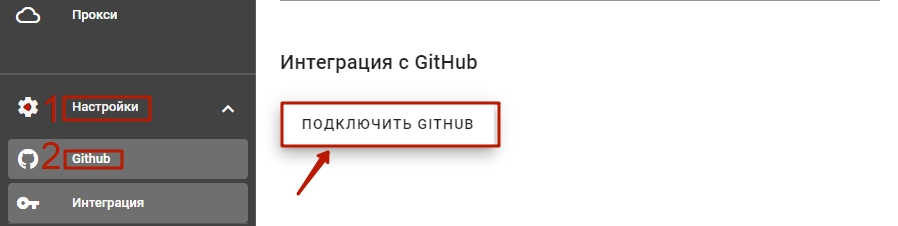
3. In the Scenum room, In action, to specify the file, open the drop-down menu.
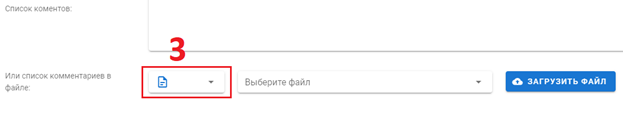
4. Select "GitHub".
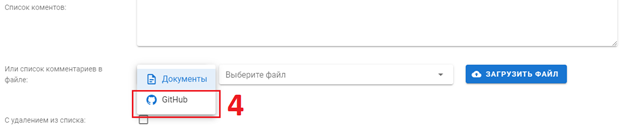
5. After that, you will open a window in the form of an explorer for selecting directories and files in any action, where is github.
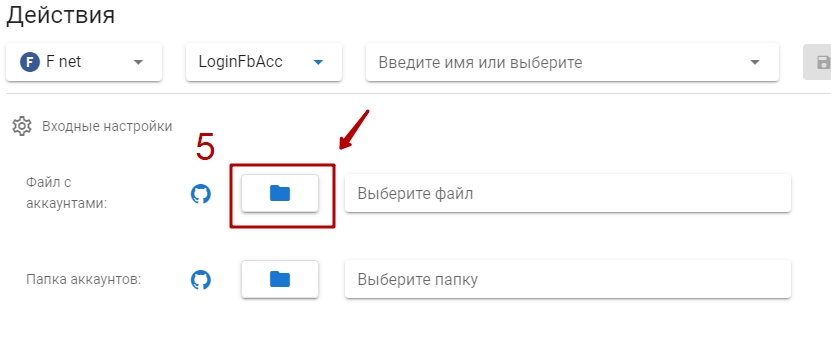
Recent Comments