If you have already uploaded the extension to antidetect (Dolphin, Gologin, Octo, Incogniton) and want to add, for example, a Github token or a telegram bot token, then you need to add this data to your credientails.json extension file.
We'll show you the easiest way to find out, where the antidetect stores the extension and this file. This method does not apply to AdsPower antidetect. It needs to be more difficult to deal with..
For everyone else we have to go through these steps:
1. Open manually any antidetect profile with the downloaded Scenum extension and click the three dots in the upper right corner
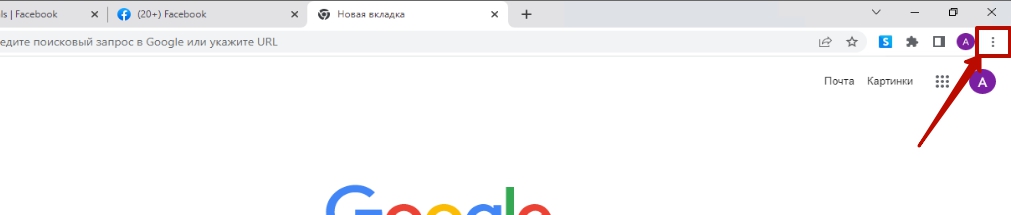
2. Go to Extensions menu
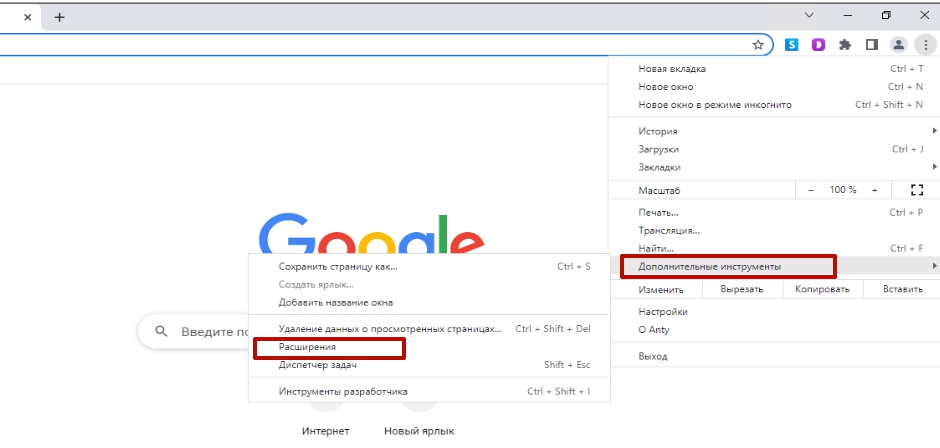
3. Press the button on the Scenum extension – Intelligence
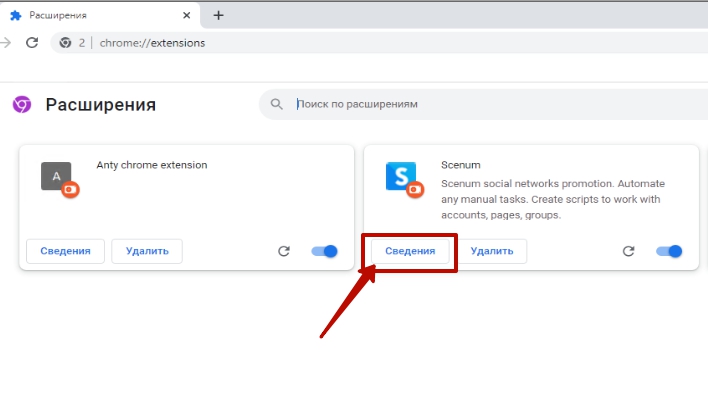
4. At the very bottom there will be a path to the extension
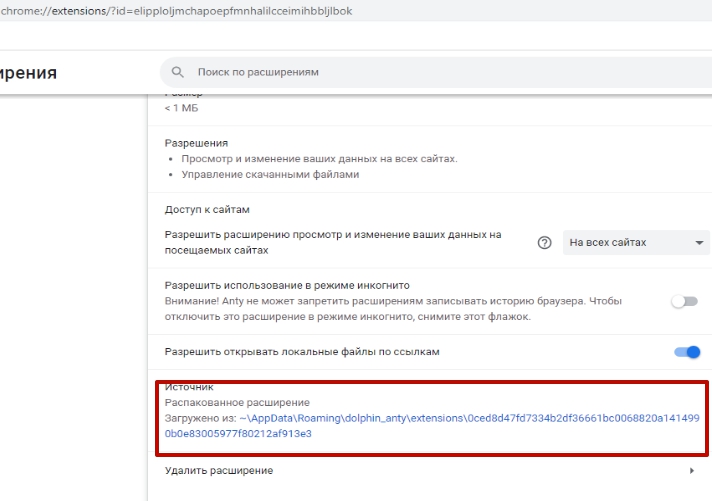
5. Following this path, you will find the credientails.json file in which you need to add the necessary tokens.
Recent Comments