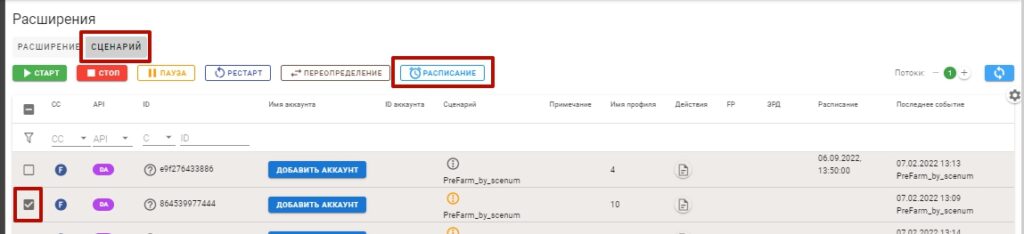
You can run scripts on a schedule. You can set it in the Main window of the account.
You can set a schedule for one or more accounts. They will be executed depending on the schedule settings and taking into account the set number of threads. The schedule can be set both for one extension, for several and for a group.
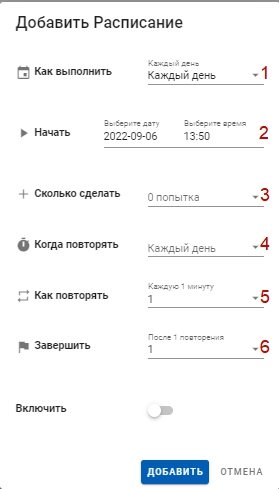
Schedule settings:
1 – Execution start setting (start condition)
- Once - the task will be executed exactly once.
- Every day - the task will be executed every day from Mon to Sun.
- Every week - the task will be performed every week.
- Every month - the task will be performed every month
- By condition – while in development
2 – Selecting the date and time for the script to run
3 – Setting the number of repetitions
You can set how many times this script will be executed, taking into account the settings of the items 1 and 4
4 – Selecting the repeat mode
Select the repeat mode within one attempt
5 – Choice of frequency of repetitions
6 – Select termination condition
Select here the conditions under which the schedule for this scenario will turn off
Recent Comments