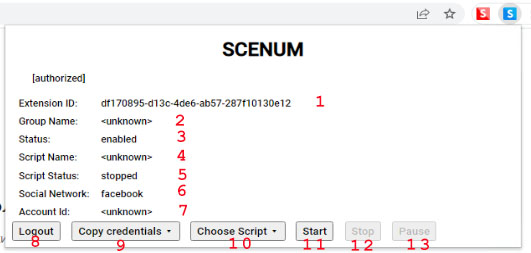
Clicking on the icon of the Scenum service will open the extension management menu. Although you can perform all functions from your personal account, but if you want, you can run scripts and some actions directly from the extension.
1 – internal ID display
2 – group display, which contains the extension
3 – expansion status. Most often it is enabled if you are authorized in the extension
4 – script name.
5 – script status. This field displays the status of the account..
6 – social network. Shows which social network the current script belongs to.
7 – identifier or username (for Instagram) account.
8 – extension logout button.
9 – upload account button. Depending on your needs, you can download account data (login,pass,username,id,cookies)
10 – scenario selection button. Choose the script you want to run.
11 – script start button.
12 – script stop button.
13 – script pause button.