Principle of operation: One of the main actions, that the user does when promoting – sends requests to friends to users, which he considers his target audience.
We tried to take into account all combinations in the settings, which will allow you to send friend requests on autopilot.
First of all, there is a filtering of users, that the user does when promoting. They can be filtered by name, geo, sex, age, number of friends, mutual friends. If for some reason there are no users left after such filtering, then you can use the additional list. Will take users from it.
Also, in this action, you can set up an automatic recall of friend requests., if after how many days your application has not been accepted.
Action settings:
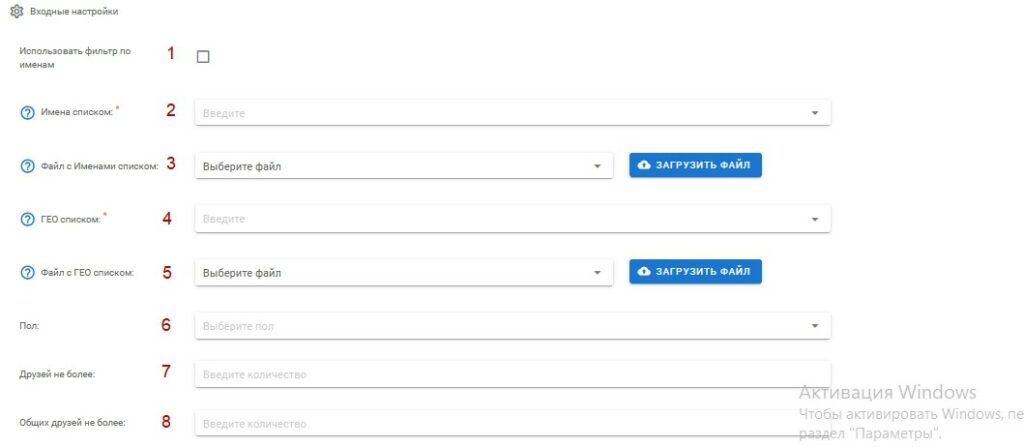
1 - use filter by Name. This setting filters outgoing requests based on name matches. This setting helps you filter users, which do not have a geo, but there are specific names. For example, names in Cyrillic are very convenient to filter.
2 - field for specifying names. In this field, you can manually specify names through "Enter"
3 - field for specifying names in a list. You can upload a txt file with names via “,».
If checkmark (1) not included, then the filtering goes according to the specified for the accounts of the current GEO.
4 - field for specifying GEO. In this field, you can manually specify the GEO through "Enter". GEO must be written in the form, as they are indicated by Facebook users in their profiles.
Note: If you don't want to filter by GEO, then you can specify in this field the value "none" . Then all applications will be accepted without filtering by GEO.
5 – field for specifying GEO as a list. You can download the txt file with the current GEOs via “,».
6 - gender selector. To filter applications by gender, use this setting.
7 - filter by the number of friends. If there are no more than that number of friends, which you indicate, then the application will be sent
8 – filter by the number of mutual friends. If there are no more than that number of mutual friends, which you indicate, then the application will be sent
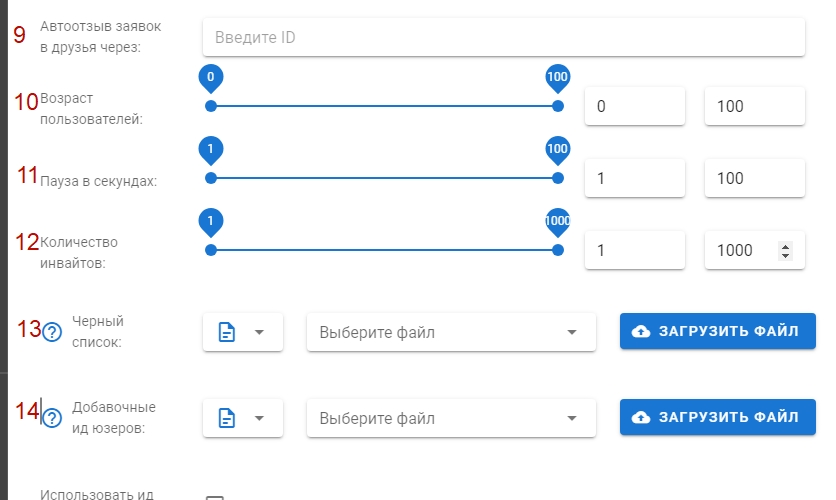
9 – if you want to, so that applications, which were not accepted were deleted, then indicate the number of days after how many applications will be canceled.
10 – some users indicate the date of birth in their settings. This setting allows you to add users, whose age falls within the specified range.
Note. Using this setting may not find people to add and the action will not work.
11 – pause in seconds. You can specify a range of pause values between orders.. For example, when specifying 10-30 applications will be sent with random pauses from 10 to 30 seconds
12 - the number of applications sent. You can specify the range of the number of sent orders in this action.
13 – the blacklist of users allows you not to send applications to the same users again. Each user, when sending him an application, will be sent to the black list.
The same blacklist can be used for multiple accounts, then their friends won't cross.
14 – additional user IDs. If, as a result of all filtering actions, there are no users to add as friends, then users are taken from the given list.
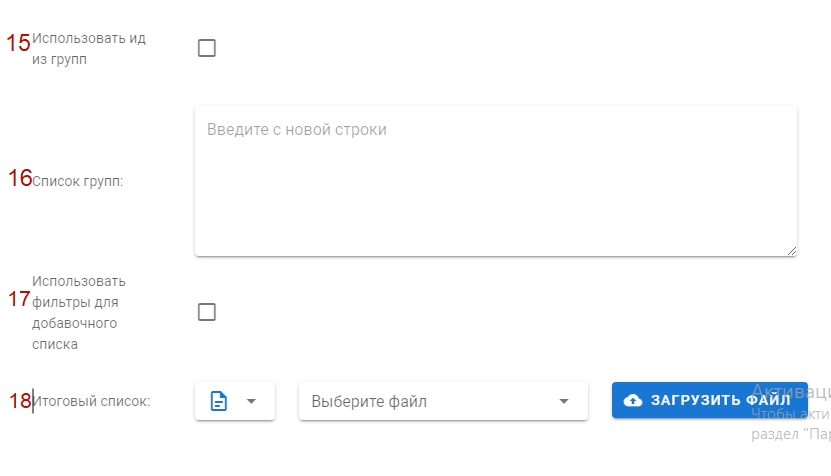
15 – use group id. When you check this box, users of the specified groups are used as initial IDs (16)
16 – group list. These groups when checked (15) will be used as a source of users.
17 – use id friends. If geo is installed, then randomly choose a friend with this geo and collect his friends. We put these friends at the entrance and run them according to the settings.
18 – final list. This list includes all user IDs, to whom friend invitations were sent.