The Auto-Accept Incoming Applications action allows you to automatically accept or reject incoming friend requests based on parameters.
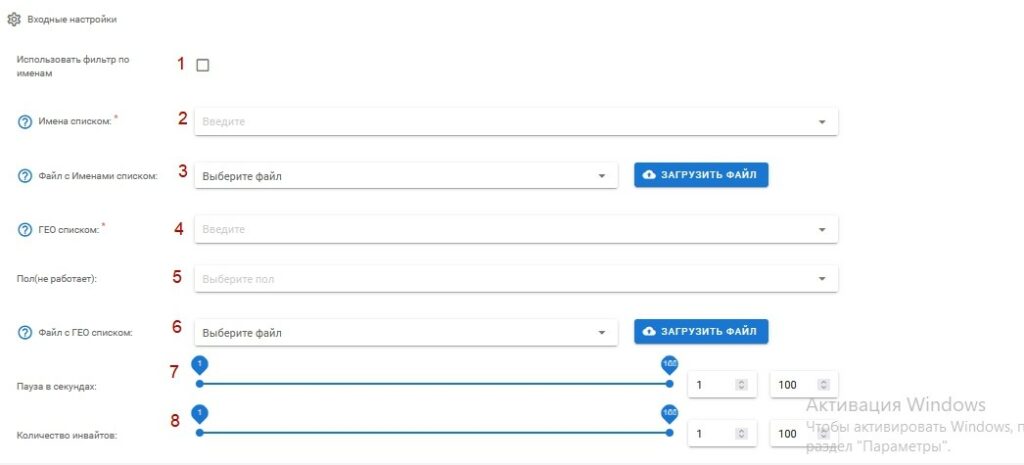
Action settings:
1 – use filter by Name. This setting filters incoming requests based on the coincidence of names. This setting helps you filter users, which do not have a geo, but there are specific names. For example, names in Cyrillic are very convenient to filter.
2 – name field. In this field, you can manually enter names via “Enter”
3 – field for list names. You can download the txt file with the names via “,”.
If checkmark (1) not included, then the filtering goes according to the specified for the accounts of the current GEO.
4 – GEO field. In this field, you can manually enter the GEO via “Enter”. GEO must be written in the form, as they are indicated by Facebook users in their profiles.
Note: If you don't want to filter by GEO, then you can enter a value in this field “all” . Then all applications will be accepted without filtering by GEO.
5 – gender selector. To filter applications by gender, use this setting.
6 – field for specifying GEO as a list. You can download the txt file with the current GEOs via “,”.
7 – pause in seconds. You can specify a range of pause values between ticket processing. For example, when specifying 10-30 applications will be processed with random pauses from 10 to 30 seconds
8 – number of applications processed. You can specify the range of the number of processed requests in this action.